
With apps4brand, your processes move from the head office into the hands of the executing employees – for an effective and controllable branch network. This way, you always keep an eye on your value and supply chains and carry out an inventory as easy as child’s play.
Reduce your capital commitment by limiting your inventory to the right quantity.
An icon-based layout of the app, allows users to flexibly perform the desired actions and receive live time information.
A central authorization procedure for each function ensures that the operator’s role corresponds to his or her respective competence.
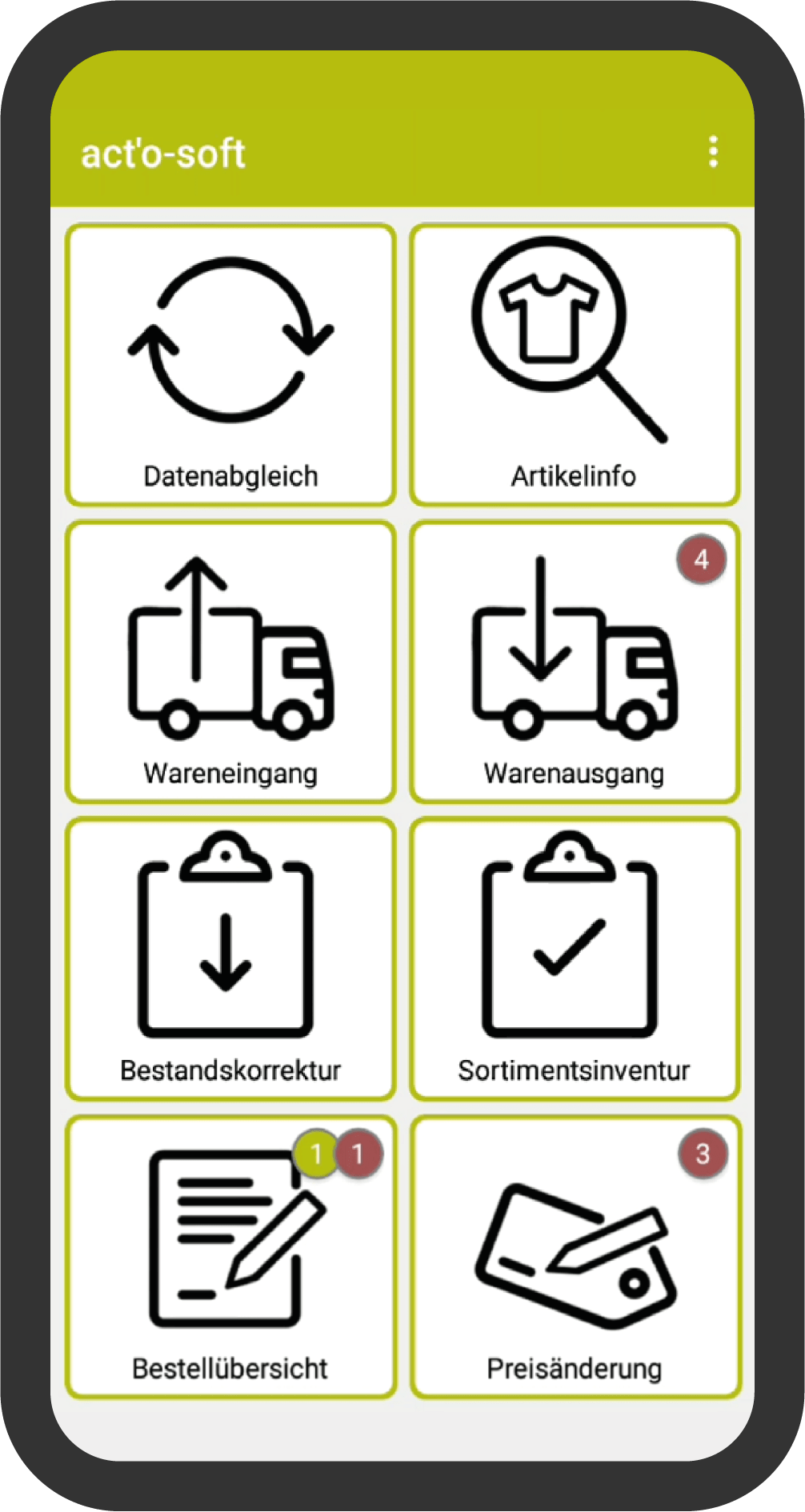
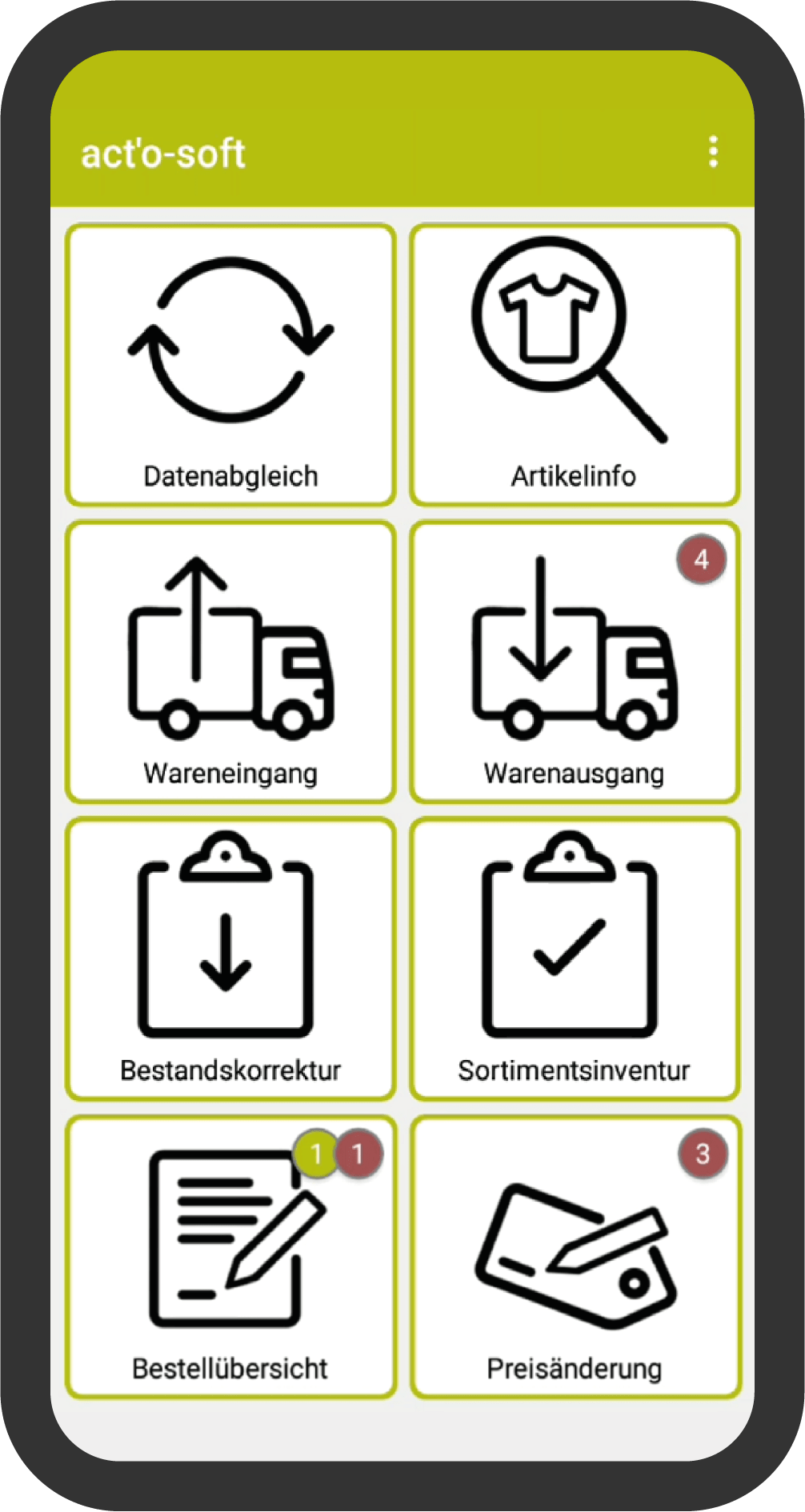
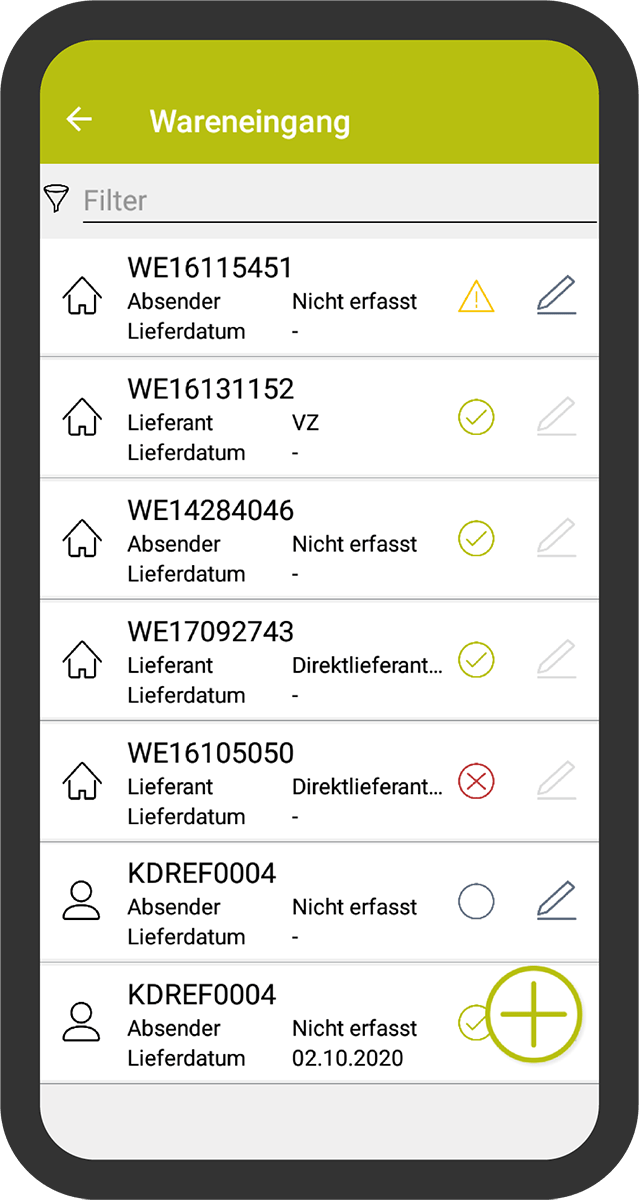
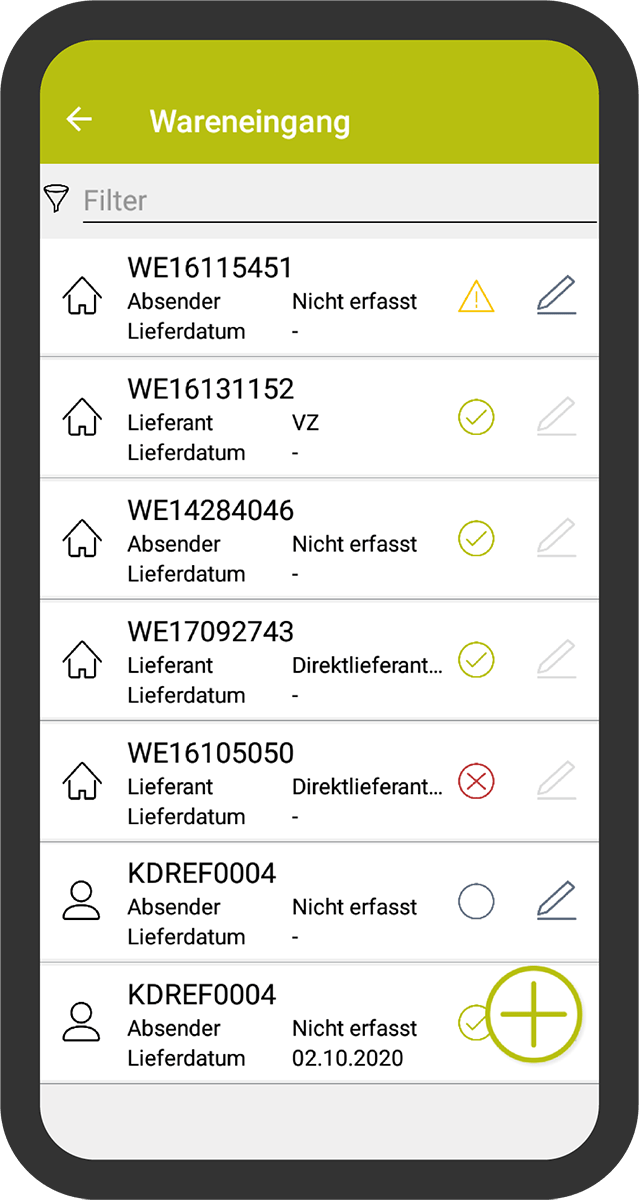
Goods receipt
Your employees post the delivered goods from your direct suppliers, from the central warehouse, the branch network or the web store directly in your connected ERP system after receiving them and checking for defects. You can add additional items to the goods receipt, specify delivery details or change them. Thanks to the included due date at GR level, your employees know what has priority.
You can add additional items to the goods receipt, specify or change delivery details. Thanks to included due date at GR level, your employees know what has priority.
Outgoing goods
Goods issue orders can be notified from your head office in the form of a digital “packing list” or created manually. Your employees can process outgoing goods by editing delivery details or adding items to the active packing unit via scan, camera function or manual input.
With the automatically generated reference ID per packing unit, delivery bills are created depending on the type of goods shift. Thanks to the included due date at GI level, your employees know what is urgent.
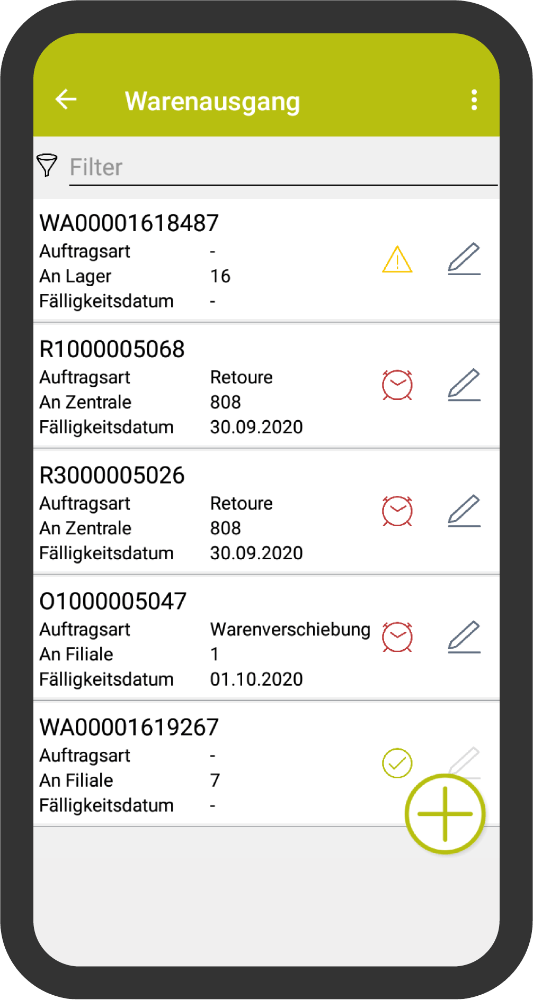
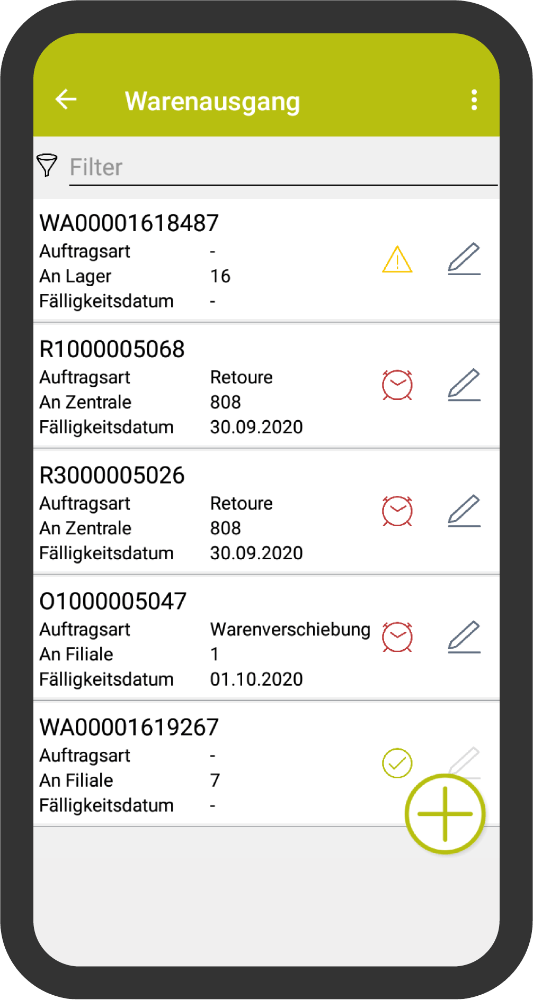
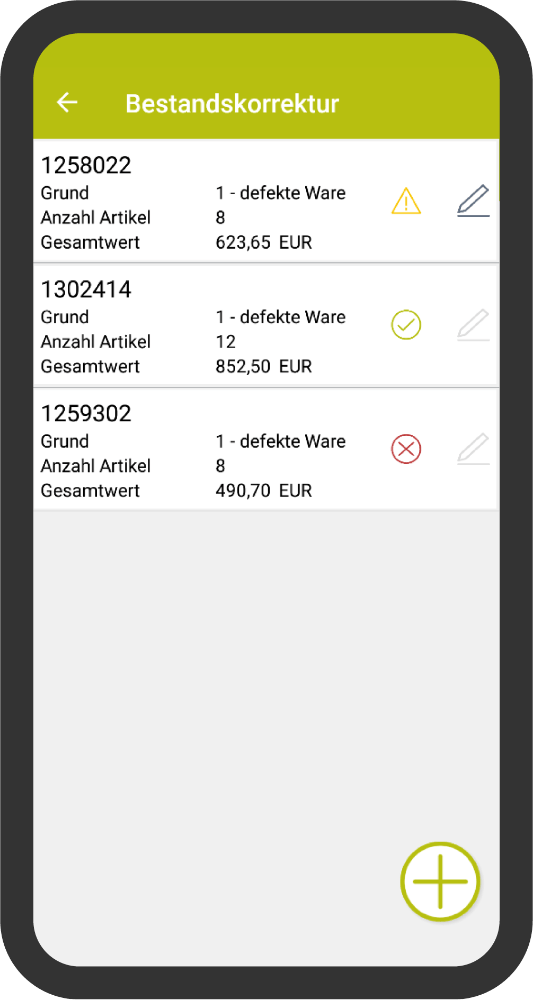
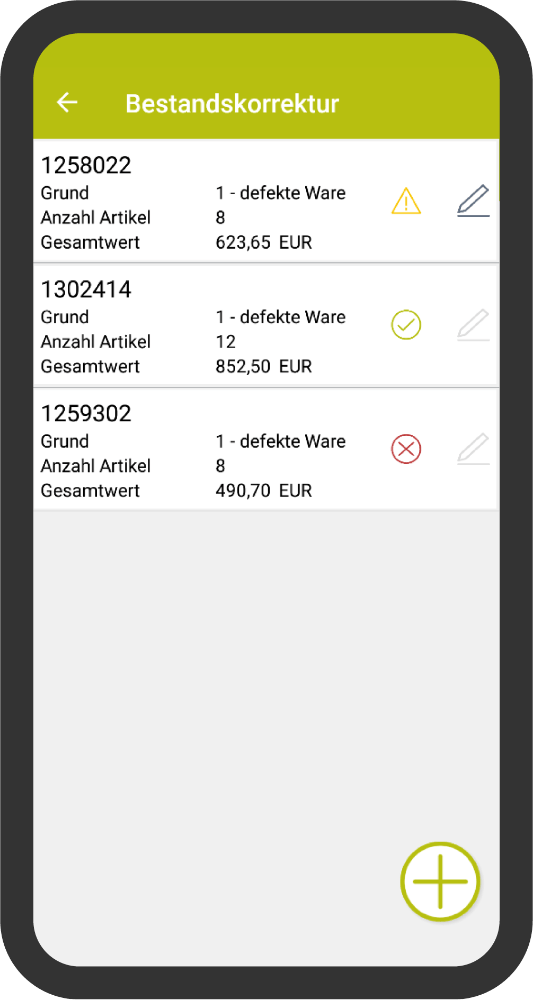
Stock correction
Control your correction processes by entering article numbers or article barcodes to keep your inventory up to date.
Price change
Your store employees can only enter the items specified by the head office using the mobile device. The responsible employee must mark up or reduce the corresponding item prices and complete the process. The urgency of the price change is visualized by the due date.
Stock transfer
With the warehouse transfer, your employees conveniently move goods between 2 storage locations in case of damage, lack of space or change of assortment, so that the storage location of the goods corresponds to your data.
Needs assessment
For on-site merchandise management and logistics in line with demand, your notified quantities can be efficiently adjusted and centrally monitored for the individual stores.
Order overview
For a continuous flow of goods to the point of sale without surplus items.
Your employees can reorder goods from the store using order lists. Items suggested from the head office can be ordered without quantity suggestion or with notified quantity.
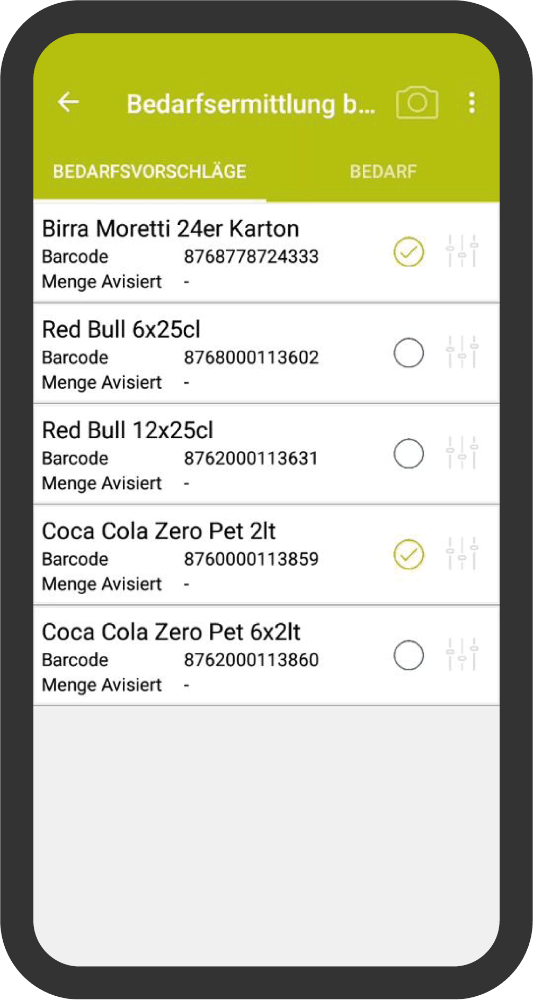
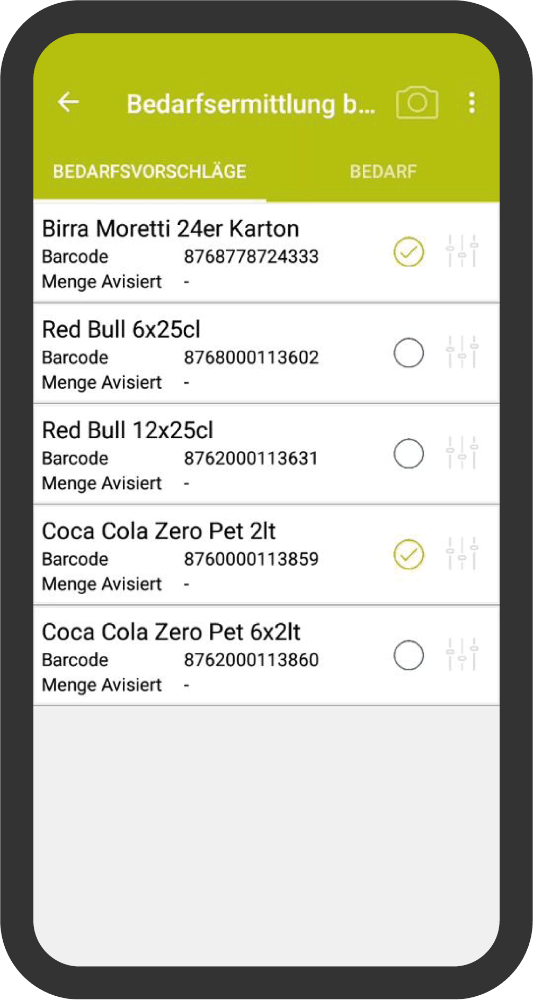
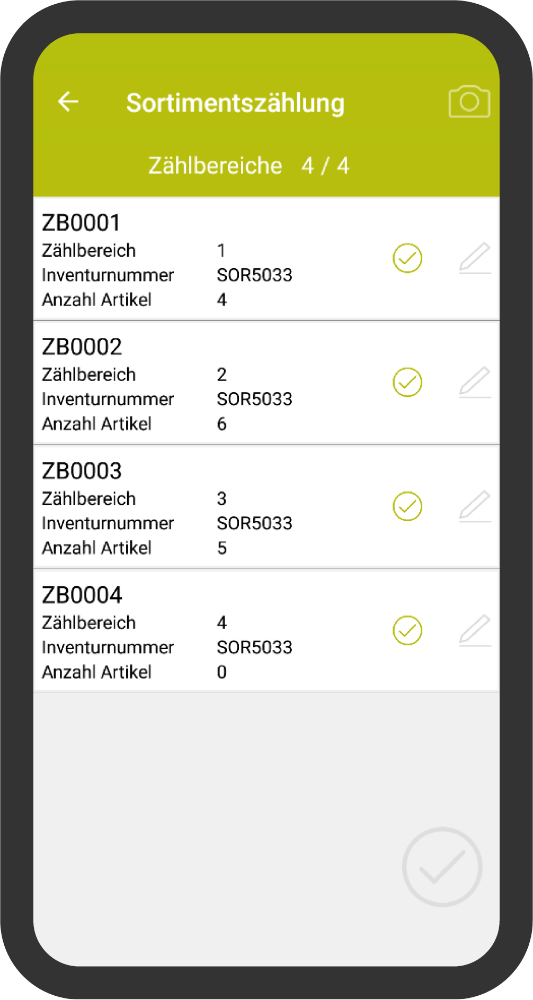
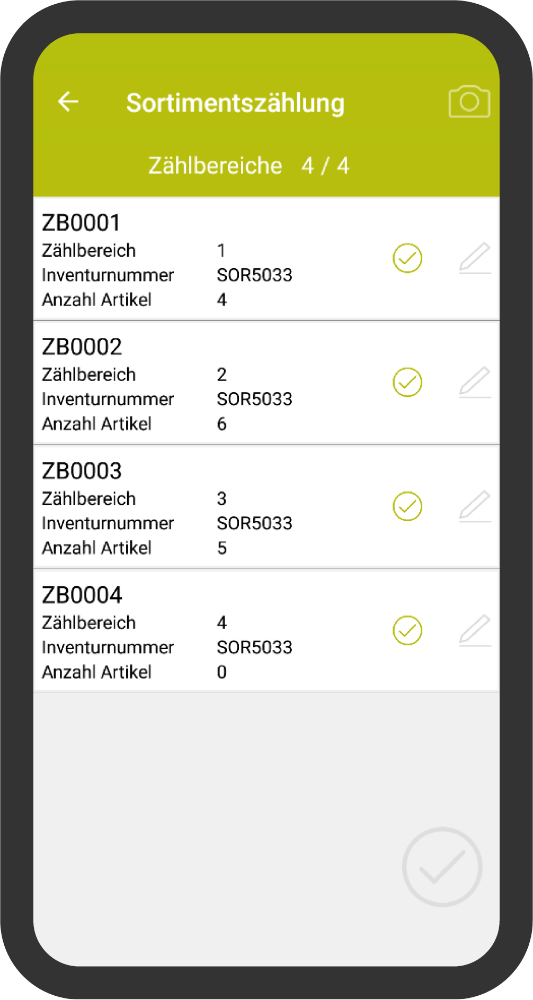
Assortment count
Control your stocks as the most important basis for your decisions.
Items intended for partial counting as well as counting areas are predefined from the head office. However, counting areas can also be added manually.
Likewise, articles can be canceled or quantity corrections can be made. Employees scan the items on the count list and enter the counted quantity. If the counted quantity deviates from the target quantity, the app automatically suggests a control count. Your employees will work faster and more accurately – and incidentally not use a single sheet of paper.