
With the product info module of our apps4brand, detailed product information can be displayed in real time.
By simple scanning or manual input on your mobile device, you have the possibility to enter the desired products and to use them efficiently for merchandise management.
Let our IT trainer demonstrate the usability and features of apps4brand’s product info in our latest presentation video.
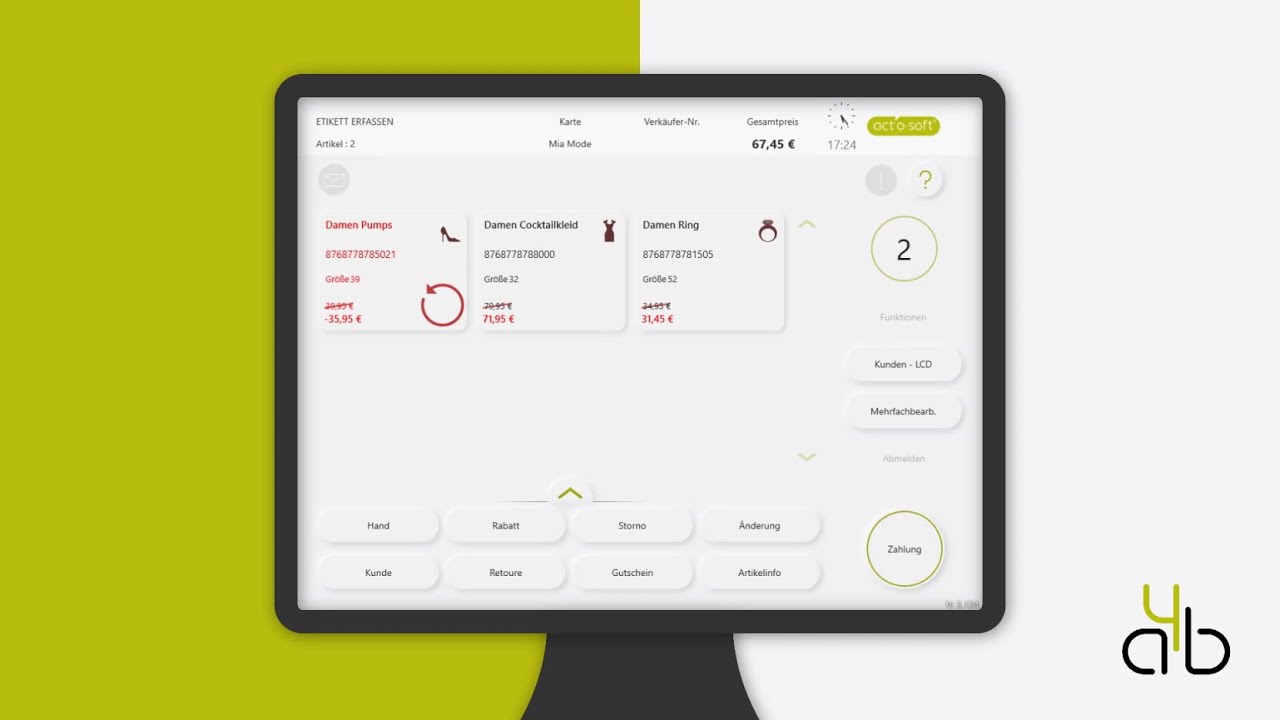
Thanks to the comprehensive omni-channel functions of our pos4brand POS solution, exciting sales processes and mixed shopping carts can be created.
The Label Check Out design uses product group, status and process icons on the labels to illustrate precisely these complex sales processes directly in the shopping cart.
Immediately recognize whether an item is a gift, promotion, gift or order item, and make further edits at item or shopping cart level.
Record processes such as reservations, online invoices, returns and gift card sales at a glance using the Label Check Out design in the shopping cart and use the time and security gained for relaxed conversations with your customers.
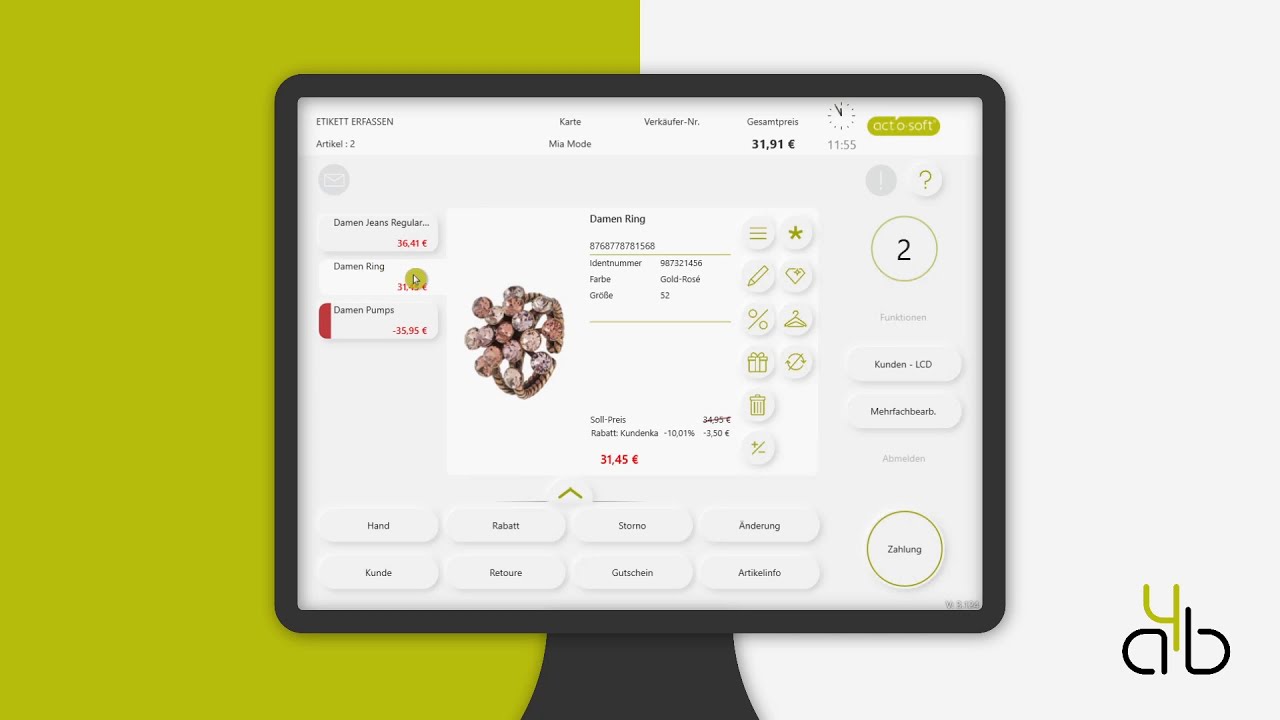
Immediate matching of the scanned items and the item image helps you avoid potential sources of error. The quick keys allow you to perform quick actions in the sales process. So you can change the quantities, give discounts, define a gift item or reserve the item.
Manage variably in seconds the different processes and speed up your sales process without compromising quality in the sales conversation. The display of the last scanned item at the top in combination with the extensive display of item information, is an additional USP of the POS pos4brand.
The high-performance and leading UX design allows you to use the pos4brand checkout solution in store networks with more than 2,000 checkouts. Create space for interaction with your customers and ensure a fulfilling shopping experience.
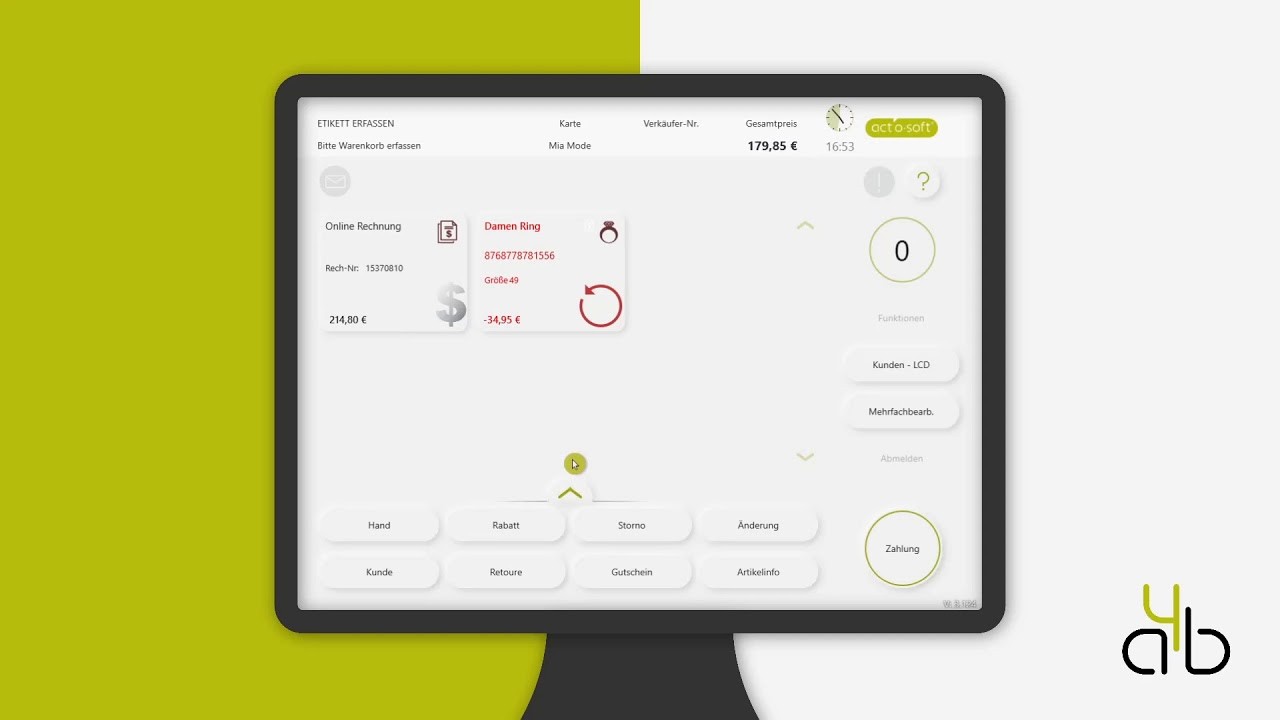
Combine a wide range of omnichannel processes with the pos4brand checkout in a single operation. In this video, you can see how a regular customer pays an online invoice directly on site. In addition, she returns an item from the order and spontaneously decides to buy another pair of shoes from the store.
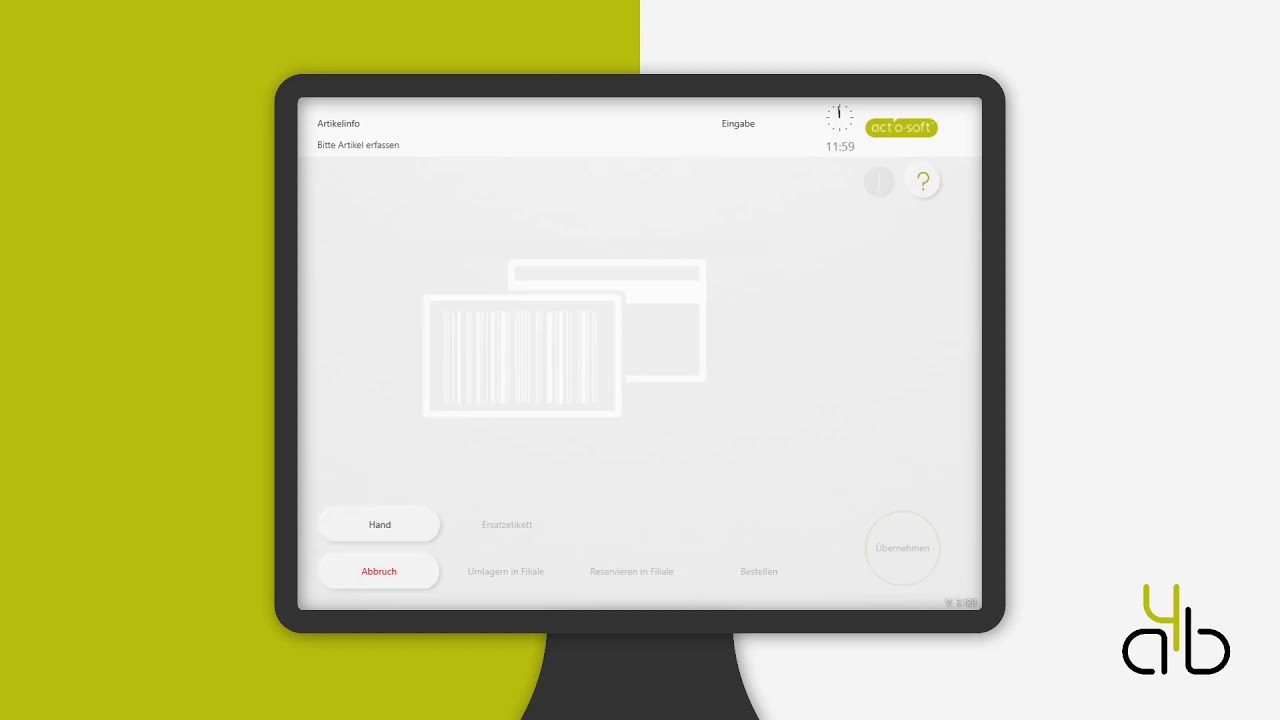
In this video we show you how to combine a classic sale with an in-store order with our pos4brand POS system.