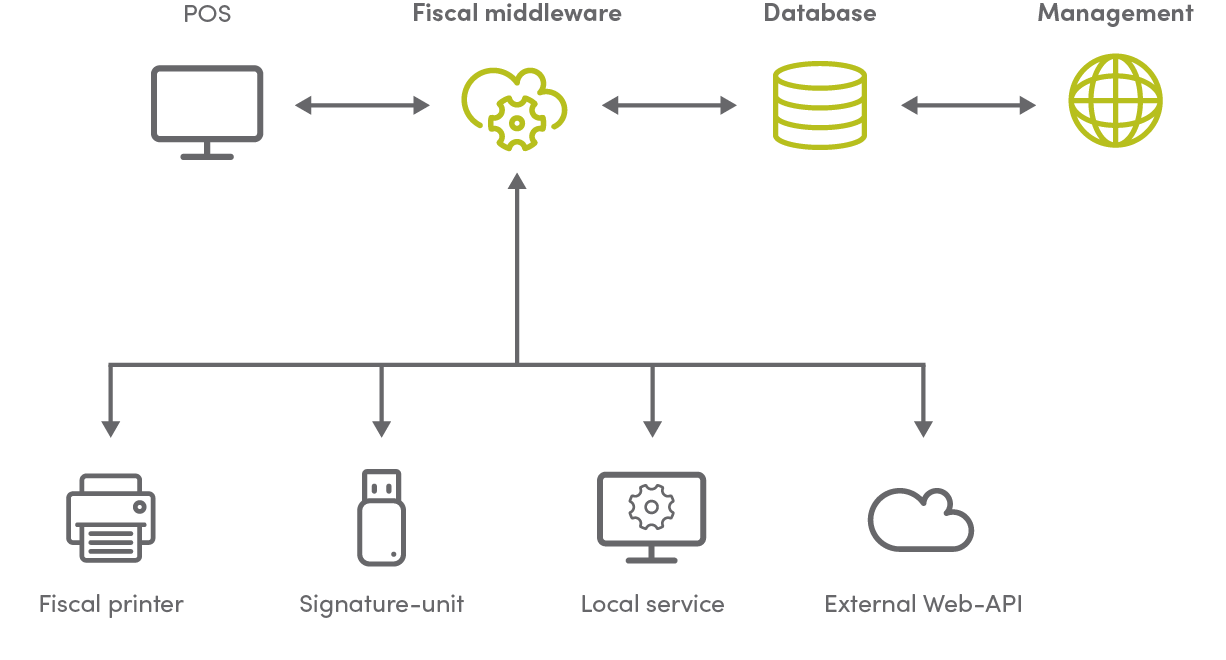
The "fiscal4brand" service acts as an intermediary between the cash register system and the financial administration. The service processes the data from the POS system and ensures that it is formatted according to the requirements of the financial administration.
In addition, the "fiscal4brand" service offers additional functions such as storing data, creating reports and managing certificates.
Below you'll find schematics in how the clients works via middleware and a signature unit. There are three examples shown here. First the initialization of the API and the fiscal service. Next ist the creation and processing of a fiscal transaction und last but not least, the execution of an exported function is shown.
| Country | Fiscal device type |
Fiscal data transmission |
| Austria | Signature unit | Online |
| Bulgaria | Fiscal printer | Online |
| Croatia | - | Online |
| France | - | Offline |
| Germany | Signature unit | Offline |
| Greece | Fiscal printer | Online |
| Hungary | Fiscal printer | Online |
| Italy | Fiscal printer | Online |
| Poland | Fiscal printer | Online |
| Romania | Fiscal printer | Online |
| Serbia | Signature unit | Online |
| Slovakia | Fiscal printer | Online |
| Slovenia | - | Online |
You can find a detailed developemnt documentation of our fiscal API under the following link. Please note, that the documentation ist still preliminary and is subject zu changes.
Country-specific information on the integration of the fiscal solutions per country is available in a User Guidance documentation on request.
There are several requirements for our fiscal service, that should be considered. While the SDK NuGet package works in every Visual Studio 2017 (and higher), the fiscal service itself has some requirements for hard- and software.
Hardware
|
Minimum |
Recommended |
|
| CPU | Dual Core @ 2,0 Ghz AMD Athlon / Intel Celeron |
Quad Core @ 2,0 Ghz AMD Ryzen / Intel Core |
| Architecture | 64-Bit (x64) | 64-Bit (x64) |
| Memory | 2 GByte | 8 GByte |
| Storage * |
HDD | SSD |
* the required storage depends on the used fiscal solution and the amount of transactions generated by the client application.
Software
Microsoft Windows 10 (or higher) with installed Microsoft .NET 8 Hosting Bundle
Debian Linux support is given but needs to be officially approved by acto-soft
| Fiscal API | This is the API interface for the Fiscal Service by acto-soft. |
| Exported Function | This is a function provided by the fiscal service, which can be run remotely by the client application. |
| Text Index | This represends a number which will be converted to a specified text template. This is used acto-soft internally with it's cash register application. |
| OID | The short form of "Object ID". This is used in our fiscal database and it is basically a GUID. |
| Reaction Advice | Depending on the outcome of a transaction processing, the fiscal service tells the client what to do next. The Reaction advice could be OK (all fine), Warning (The client should show the error message to the user), Rollback (The last transaction should be undone), RollbackClose (The last transaction should be undone and the client needs to shut down) |
| Print Data | In some cases, the fiscal service provides the printed receipt in text form. |
| Symbology | This term is used in regards to barcode printing. The symbology represents a type of barcode, like QR-Codes. |